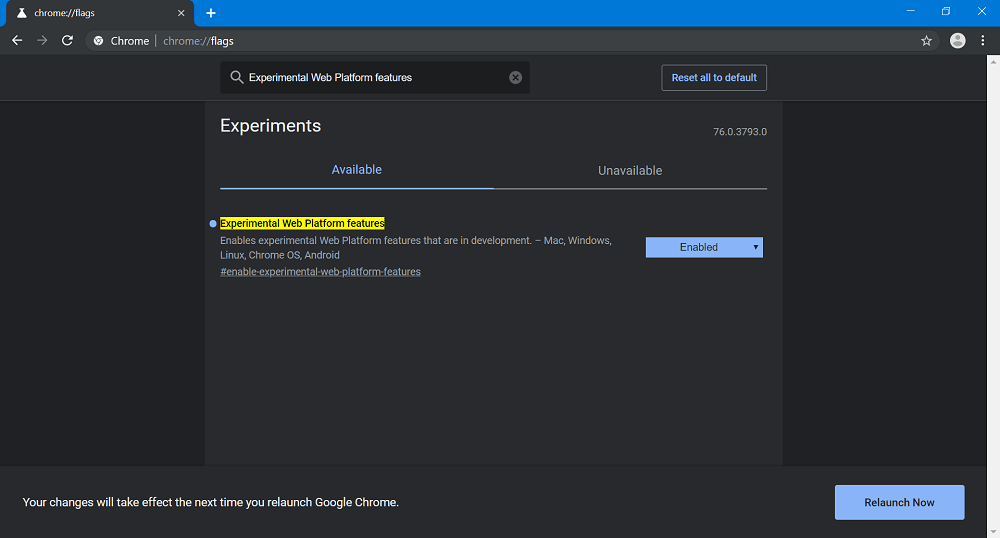Chromium team is putting every effort to make Chrome browser one of the best browsers. Currently, the Chromium team is working to put in a new Shape Detection API to recognize faces, QR Codes, Bar Codes in pictures. Paul Kinlan, the lead for Chrome DevRel @Google created a demo application using two web platform features TextDetector and Share Target Level 2 in the Shape Detection API. At the moment, Chrome Canary v76 on Windows 10 and Android support these APIs and the demo is working perfectly fine on both platforms. For the naive, the Shape Detection API is a blend of three different APIs which includes TextDetector, BarCodeDetector, and FaceDetector. As per the information shared on Chrome Status Page, the TextDetector require Windows 10, MacOS 10.11 and Android phone that supports for Play Libraries.
Extract Text from Images using Chrome 76
Currently, the feature is under development is not available in the stable version of Chrome. In case, you can’t wait to try Chrome Text from Images feature right away, then you can try on Chrome Canary. Here’s what you need to do:
- Update Chrome Canary to latest version i.e Canary v76 on Windows 10 and Android phone.
- Visit Chrome://flags and search “Experimental Web Platform features“.
- Change settings from Disabled to Enabled and click on the Relaunch Now button to apply the changes.
- Next, head over to this page (Text to Image app created by Paul Kinlan). Here, select the picture from computer or phone having some text and click on the Submit button. The application instantly copies text from the image and present the extracted text. We have tested the feature and it worked like charm. What is your take on the Chrome Text from Image feature? We would like to hear from you in the comments. Source: Techdows