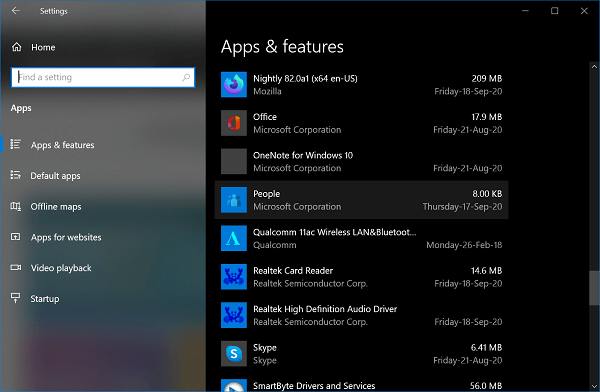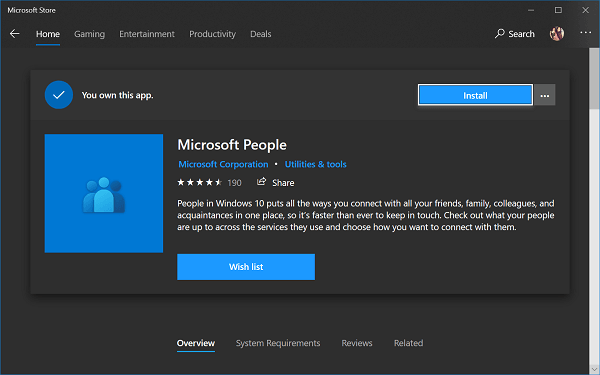After installing Windows 10 v2004 Build 20215.1000 we noticed that People app is no longer available in the Start menu.
But if you visit Settings > Apps > Apps & features. It appears in the list of the app from where users can reset Terminate and Reset the app.
It seems like the People app is installed on Windows 10 and users can start it from the Calendar app.
If you’re a fan of Microsoft’s People app, then the good news is that it’s also available on Microsoft Store. Interested users can download People app from there. Once installation completes, People app will start appearing in the Start menu.
And the good thing is that users can uninstall the People app from the Settings app or from the Start menu, just like any other app.
As of now, it is only possible to Uninstall People app via PowerShell or third-party tools. If testing goes well users will have full control whether they want to install Microsoft Contacts or not.
Microsoft is testing this functionality with limited users. We’re not seeing these changes on our end. If you’re using the latest build of the Windows 10 Developer channel, then you can check if it’s working for you or not.
Don’t forget to share with us if you get the option to Uninstall People app or not.