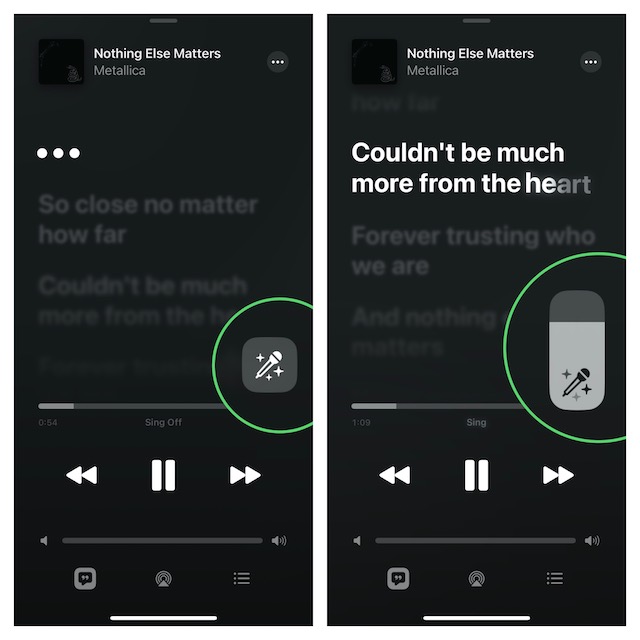Enable and Use Apple Music Sing on iPhone, iPad, and Apple TV
Before moving ahead, let’s understand how the Apple Music Sing karaoke feature works!
What is Apple Music Sing and How Does It Work?
To be more precise, Apple Music Sing is a karaoke feature designed to let you sing along to your favorite songs. Sing works with Apple’s impressive real-time lyrics feature to let you have perfect control over a song’s vocal level. Hence, singing along with the original artist’s vocals becomes a pretty straightforward affair. To make the task even more convenient for you, Sing even lets you fine-tune the volume as per your style and take lead. According to reports, Apple has added over 50 all-new playlists focused on choruses, anthems, epic songs, and duets. Thus, irrespective of what appeals to your taste, you will always have something different for a karaoke extravaganza.
Which iPhone Models are Compatible With Apple Music Sing?
Just like most big-ticket features including the Continuity Camera Webcam, background removal tool, and Siri call hangup, Apple has also restricted the Apple Music Sing to the latest iPhone models. Take a look at the list of devices that are compatible.
iPhone 11 iPhone 11 Pro iPhone 11 Pro Max iPhone SE 3 iPhone 12 iPhone 12 mini iPhone 12 Pro iPhone 12 Pro Max iPhone 13 iPhone 13 mini iPhone 13 Pro iPhone 13 Pro Max iPhone 14 iPhone 14 Plus iPhone 14 Pro iPhone 14 Pro Max
Which iPad Models are Compatible With Apple Music Sing?
No prizes for guessing! Apple Music Sing requires the latest iPad models. Check out the list of iPad models that are fully onboard.
iPad Pro 12.9-inch 5th generation and later iPad Pro 11-inch 3rd generation and later iPad Air 4th generation and later iPad 9th generation and later iPad mini 6th -generation or later
Which Apple TV Models are compatible with Apple Music Sing?
Keep in mind that only the Apple TV 4K (2022) supports Apple Music Sing. Note that Apple Music Sing requires iOS 16.2, iPadOS 16.2, and tvOS 16.2 or later. So, ensure that your device is running the required version of the software. If you haven’t updated your device as yet, head into the Settings app -> General -> Software Update and then do the needful.
Use Apple Music Sing on iPhone, iPad, and Apple TV
- First off, launch the Apple Music app on your device.
- Then, start playing your favorite track.
- After that, make sure that the fullscreen playback controls are open.
- Next, tap on the Lyrics icon. It looks like the quotation mark speech bubble and shows at the bottom left corner of the screen.
- Next up, tap on the Sing icon. It looks like the mic and stars and appears above the track progress bar.
- Once the track starts playing, touch and hold the Sing icon. Then after, you can drag the slider up or down to adjust the volume of the vocals. Now, it’s time to enjoy music to the fullest and also bring all your karaoke skill to the fore.
Disable Apple Music Sing on iPhone, iPad, and Apple TV
At any time you want to turn off Apple Music Sing, just tap on the Sing button.
My Thoughts…
Without an iota of doubt, Apple Music Sing is a notable addition to the music-streaming service. Though I’m quite pleased with this karaoke feature, I wish it was available on older yet capable devices like iPhone XS. By restricting the feature to the latest models, Apple has disappointed many users. What do you think? Read more: How to Correct Siri’s Pronunciation of Names in iOS 16 on iPhone and iPad
![]()