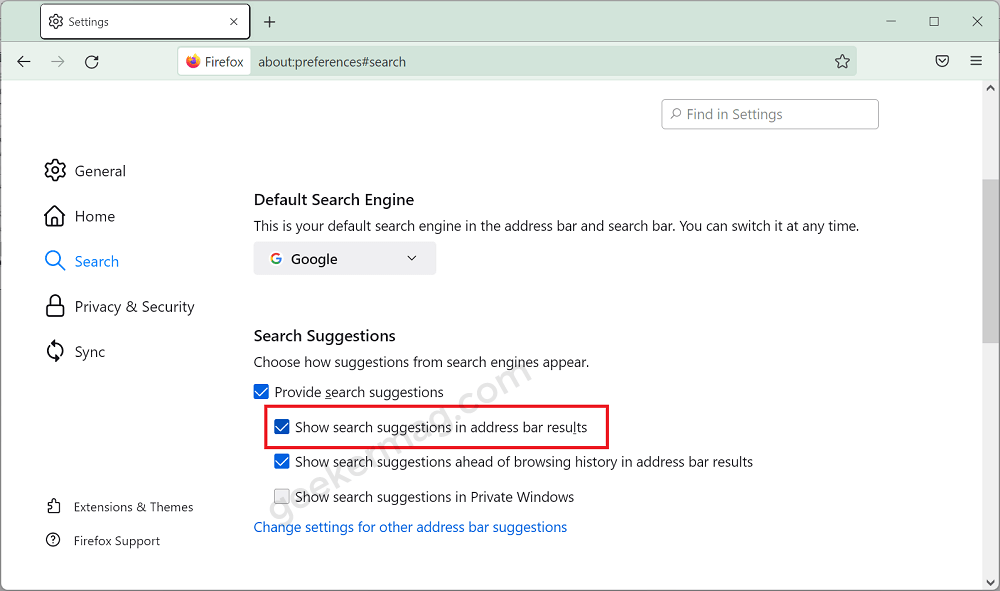So, just in case you find that list a bit annoying, you may disable it while going by some easy and simple steps. Yet, before you proceed towards the same task, let’s take a sneak peek into the overall phenomenon of ‘Firefox suggest’. The sponsored list comes as a part of recent feature testing by Mozilla that displays sponsored content as you input your search query in the address bar. The feature, dubbed “Firefox Suggest,” refines a list of suggestions as you type through the address bar. Mozilla does this in collaboration with certain ad partners that adhere to its privacy requirements. It initially comes up with suggestions based on your search history, and then displays sponsored posts that match your request in a dedicated section. adMarketplace, as per official documentation from Mozilla, is their chosen ad partner for Firefox Suggest. According to the developers at Mozilla, Firefox Suggest exchanges “technical data” with partners via a Mozilla-owned proxy service, ensuring that users’ privacy is not jeopardized. Personal identities, as they mentioned, are also absent from technical data. That said, let’s move on to the steps to disable these suggestions which pop out every time you key in something into the Firefox address bar search You might be interested in reading a blog post on How to Disable Search engine suggestion in address bar of Firefox
How to Disable ‘Firefox Suggest’ (Ads) in Address bar search of Firefox
Click on the Menu (Hamburger) icon available on the upper-right corner of the screen and select Settings. Switch to the Search tab available on the left and then on the right side, locate the Search suggestion section. Under this, you need to uncheck the “Show search suggestion in the address bar results’ option. Alternatively, you can copy-paste this: about:preferences#search in the address bar and hit enter. At last, uncheck the same option. After doing this, you will not receive those irritating suggestions in the address bar anymore. What is your opinion about Mozilla showing suggested ads in the address bar of File Explorer? Did you like this move from the company? Let us know your opinion the comments