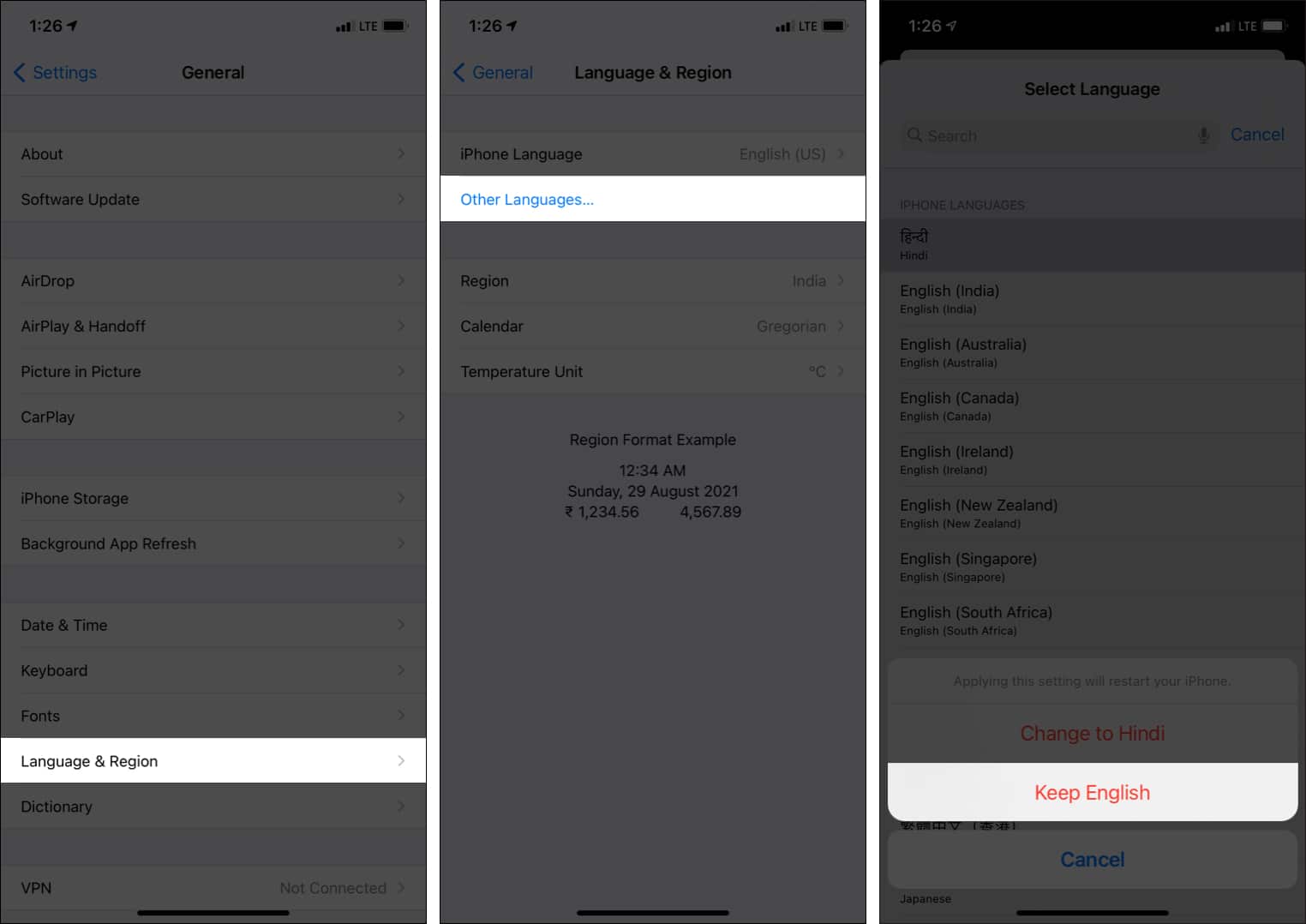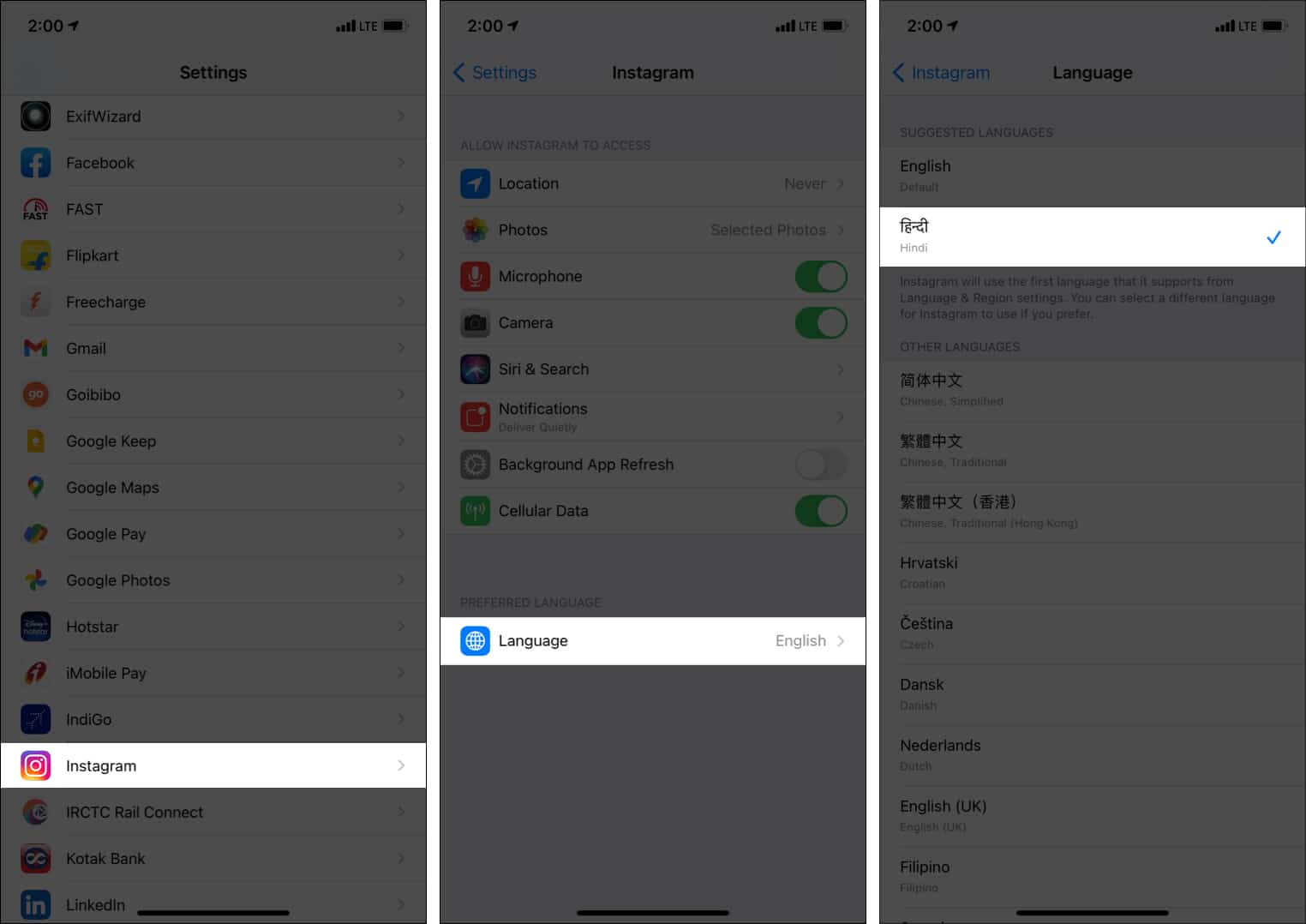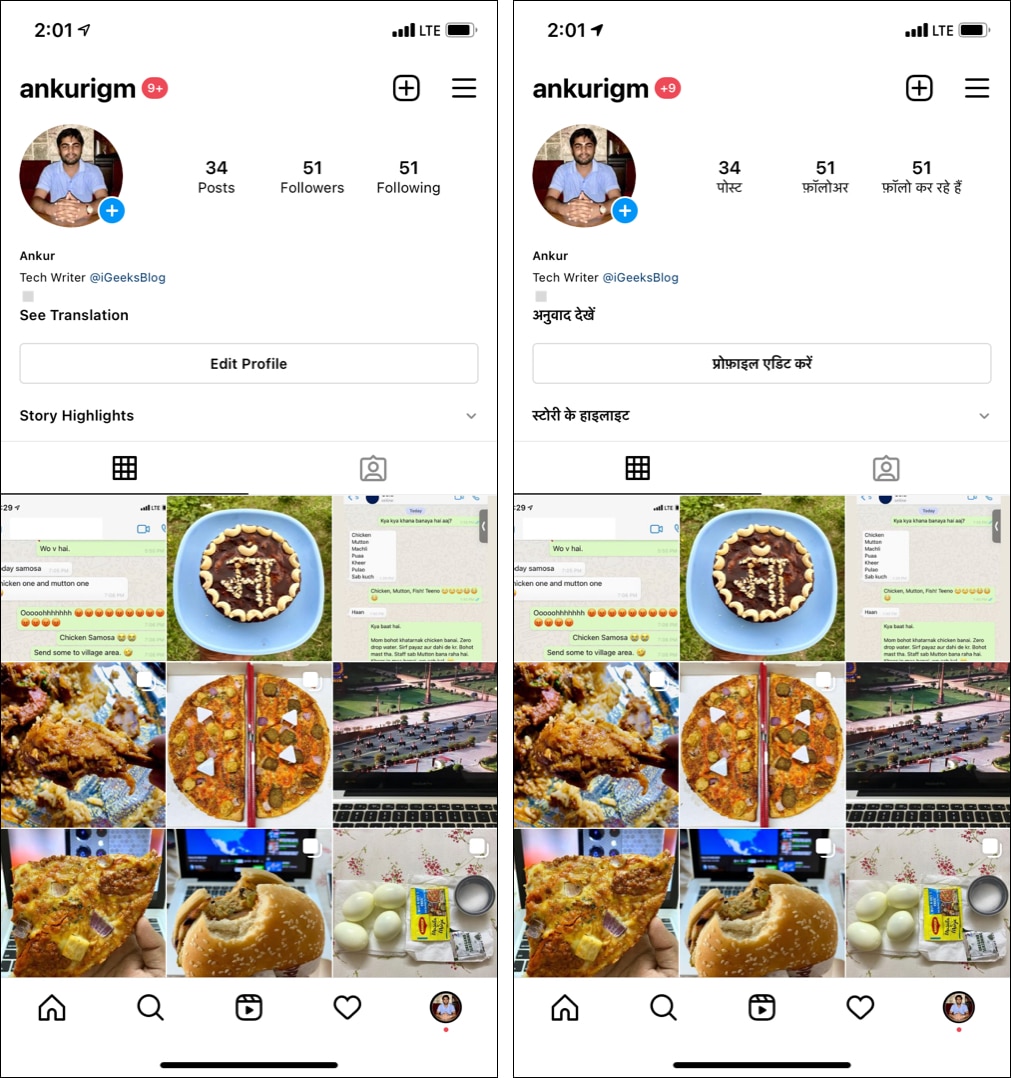With iOS 13 and later, you can change the language of an app without changing the iPhone’s system-wide language. Let me show you how to do this.
How to change app specific language on iPhone and iPad
To reverse this change, follow the same procedure. You can follow the same steps to change the language on Facebook, Safari, and any other iPhone app that supports it. If the above steps do not change the app language, force quit the app and reopen it. Or, restart your iPhone, and the new language change will reflect.
Important points to note regarding the app’s language change
All apps do not support this. For example, my favorite travel app Goibibo doesn’t support this (though being a travel app, it should).Some apps may have their list of additional languages they support. For example, Google Maps, Instagram, Gmail, Facebook, etc.Many Apple apps like Mail, Safari, Calendar, Notes, etc., let you use them in a different language. While some Apple apps like Maps, Camera, Music do not.Some third-party apps may also allow you to use a different language using its internal settings.
This is how you can set the language of the app independently without changing the iPhone’s language. It can be helpful if you wish to use a particular app in a different language. For example, when you are in a different country or city, you might use the local food app in the local language to better understand it or take help from someone there. This also comes in handy if you know and use two languages regularly. For example, you may use WhatsApp in English but Telegram in Spanish to connect with your folks. The use cases are vast and depend on the individual. I hope this short guide was helpful. If you have additional questions, please feel free to ask via the comments section below. You may also like to read:
Best language translator devicesHow to change Siri’s voice & language on iPhone and iPad