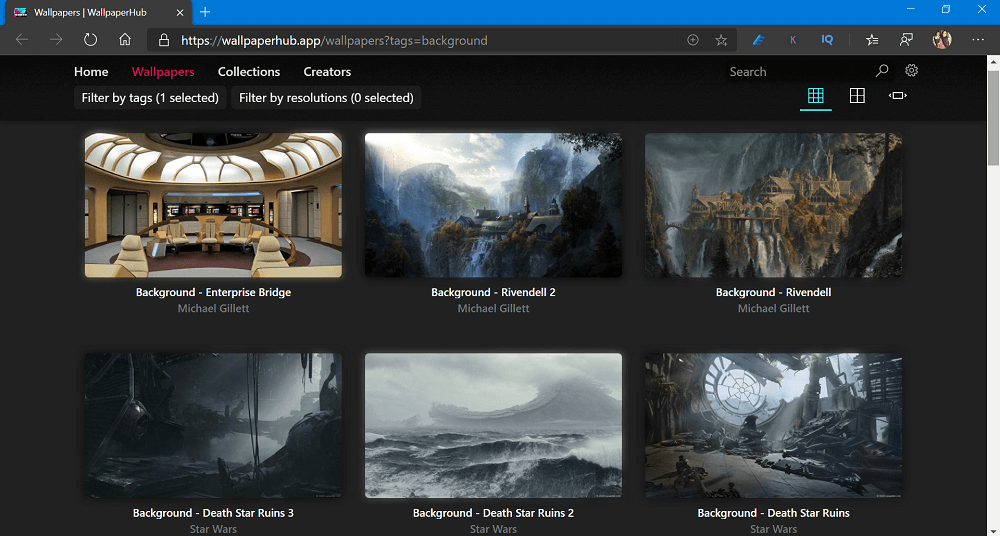Microsoft recently rolled out an update for both Team and Skype app using which users can use custom background in video calls. In Skype users can use any picture as a background. On the other hand, Team offer library of pre-selected images out of which users can use as a background. You can check following links to check the steps:
How to use Custom background in TeamHow to use Custom Background in Skype
In case, you’re not satisfied with pre-selected library of Background available for Team or you want set unique background during video call in Skype, then Wallpaper Hub background collection is worth trying. Michal Gillett, Windows Insider MVP, and also owner of Wallpaper Hub teased a new Chat Background section in Tweet accompanied by a link that will take you amazing collection unique background which you can set in video chat. You can visit this page to check out unique collection of Wallpaper Hub Video Chat Background Next time, if you’re going to join video conference using Microsoft Teams and Skype, you can try these backgrounds hide your mess. Feel free to share us your favorite video chat background in the comments.