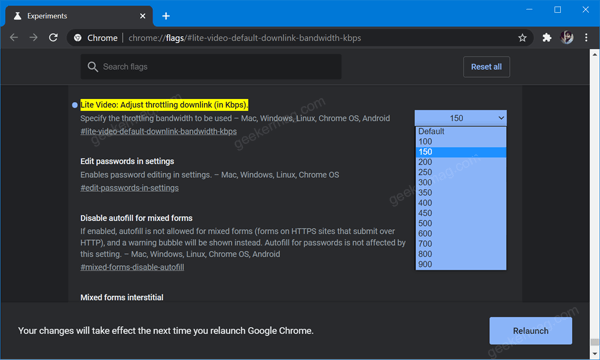To support this feature, the Chrome team added a new feature which when enabled let users specify the video streaming speed in kbps. The new feature is available behind the flags called “Lite Video: Adjust throttling downlink (in Kbps)” in Chrome v86.0.4228.0. The flag will work as an add-on to the Lite Video feature in Chrome.
Adjust Throttling Downlink for Chrome Lite Videos
In case, you want to enable and starting using the new feature, then here’s what you need to do: Make sure, you’re running Chrome Canary v86.0.4228.0 or above. Next, you need to visit this flag address: chrome://flags/#lite-video-default-downlink-bandwidth-kbps. Here, using the Lite Video: Adjust throttling downlink (in Kbps) drop-down you can specify select streaming speed. Depending on your requirement, you can Adjust throttling downlink to 100, 150, or even more. Once done, click on the Relaunch button to apply the changes. The feature works similar to the YouTube feature using which users can easily increase or decrease video quality while streaming videos depending on internet speed. Are you using Chrome Lite Video feature? What are your thoughts about Google adding a new add-on to specify the throttling bandwidth to be used while streaming video? Let us know in the comments.